- Apr 21, 2025
Share this post on:
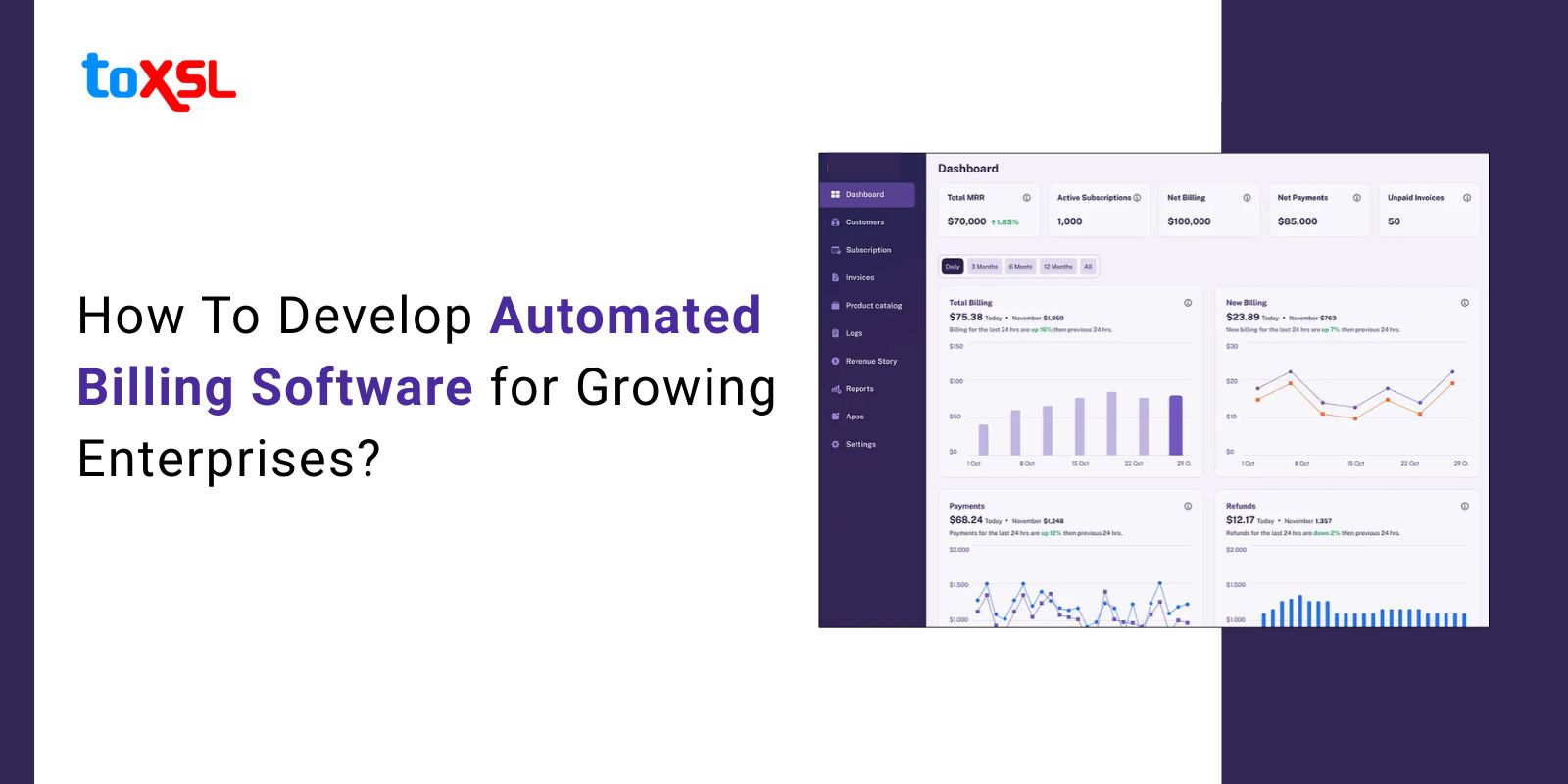
Are you drowning in invoices? Spending limitless hours on manual data entry? Missing payment deadlines? Well, you are not alone. Many businesses, from startups to established enterprises, struggle with inefficient billing processes. According to the latest look at the aid of using MarketWatch, companies spend a mean of 8.2% in their revenue on administrative tasks, that's a considerable quantity that may be used to enhance their growth.
Furthermore, a survey by bill.com found that 60% of small business owners spend more than 10 hours per week on accounts payable and receivable. And the cost of manual errors? A staggering $3.7 trillion annually, according to a report through the Quality Progress. What if there was a way to reclaim that time, reduce errors, and improve your cash flow?
The solution lies in an automatic billing software program. This is not a technological upgrade, but a fundamental shift in how businesses manage their financial operations. Let's dive into how automated billing is revolutionizing the landscape.
What is Automated Billing Software?
Automated billing software uses technology to make money-related tasks easier and faster. It helps businesses create invoices, collect payments, follow tax rules, and make reports. By doing these jobs automatically, it reduces the need for people to do them by hand. This helps avoid mistakes and keeps everything up to date. It’s especially useful for businesses that charge customers regularly, like subscription services.
Invoice Generation: The software automatically creates invoices with the help of set templates and customer information.
Payment Processing: It allows customers to pay using different modes of payment such as credit cards, bank transfers, or digital wallets.
Reporting: An automatic billing software gives clear information about the payments tells you if any payment is still due, and helps predict future finances.
Key Benefits of Automated Billing Software
Automated billing software in the USA is more than a digital upgrade. It is a tool used to transform businesses to handle their finances.
Improved Billing Accuracy:
Automating billing software is a big help for businesses because it reduces errors. When people do bills themselves, they can make typos or forget important details. Automated billing uses a system that's already set up with the right information, so the bills are accurate and always look the same. This avoids mistakes and keeps your customers happy.
Enhanced Cash Flow Management:
Businesses need to get paid quickly. Software that automatically sends bills can send them out right away, remind customers when payments are due, and automatically check-in if a payment is late. This helps businesses get paid faster and have a reliable flow of money. When money comes in regularly, it’s easier to pay your bills, grow your business, and plan.
Increased Operational Efficiency:
Automated billing software saves businesses a lot of time. Instead of manually creating bills, tracking payments, and updating records, the software can do it all automatically. This frees up your employees from doing those repetitive tasks. They can then spend their time on more important things, like helping customers or planning for the business's future. Over time, this helps your business get a lot more done.
Strengthened Data Security:
If your business charges customers regularly—like a gym, online software, or digital services—automated billing is a huge benefit.The software can automatically schedule and send bills at set times (like every month, every three months, or every year). This makes sure customers are billed correctly and on time, and it helps your business get a steady flow of income.
Enhanced Customer Experience:
People like it when paying their bills is easy and doesn't cause problems.When companies use computers to handle billing, customers usually get their bills on time. They can pay in different ways, like with a credit card, using apps on their phones, or by sending money directly from their bank. Companies often send reminders before bills are due too. Some companies even let customers update their payment information and see old bills online, all by themselves.
Scalability:
Billing software in USA has simple displays that show how payments are happening right now. Businesses can quickly see which bills have been paid, which ones are late, and how much money they expect to receive. This information helps them plan their finances, predict future income, and make good decisions. Instead of waiting for a report at the end of the month, managers can see the information they need whenever they want.
How to build an Automated Billing Software?
Automated billing has reduced errors and increased the efficiency of businesses. While off-the-shelf solutions exist, sometimes you need something tailored to your specific business needs. Building your automated billing software can be a significant undertaking, but the rewards in control, customization, and cost-effectiveness can be substantial. This guide will walk you through the key steps, from initial planning to deployment.
1. Planning & Requirements Gathering: The Foundation
Before diving into code, meticulous planning is crucial. This phase defines the scope and success of your project.
Identify Core Business Processes: Map out your existing billing workflow. Who generates invoices? How are payments collected? What reporting is needed? Document everything.
Define User Roles & Permissions: Who will access the system? Accountants, sales reps, administrators? Clearly define roles and access levels.
Feature Prioritization: Not all features are created equal. Prioritize based on business impact. Start with a Minimum Viable Product (MVP) – the core functionality – and add features iteratively. Examples include:
- Customer Management (contact details, billing history)
- Invoice Generation (automatic, recurring, customizable templates)
- Payment Processing (credit card, ACH, manual)
- Reporting (sales reports, aging reports, payment summaries)
- Late Fee Management
- Dispute Resolution
Scalability: Consider future growth. Will the system handle 500 customers? 5000? Design with scalability in mind.
Integration: How will the billing software integrate with existing systems (e.g., accounting software like QuickBooks or Xero, CRM systems)? APIs are your friend here.
2. Technology Stack Choices
Your technology choices will significantly impact development time, maintainability, and performance. Here’s a breakdown of common options:
Programming Language:
Python: Versatile, with excellent libraries for web development (Django, Flask) and data processing. Good for rapid prototyping.
PHP: Widely used for web applications. Mature ecosystem, large community. Frameworks like Laravel provide structure.
Java: Robust, scalable, good for enterprise-level applications. More complex learning curve.
Node.js (JavaScript): Allows using Javascript on both frontend and backend, efficient for real-time applications.
Database:
MySQL: Popular, open-source relational database.
PostgreSQL: A more advanced, open-source relational database with greater data integrity features.
MongoDB (NoSQL): Flexible for handling unstructured data (useful for custom invoice fields).
Frontend Framework: For the user interface
React: Component-based, efficient UI development.
Angular: Comprehensive framework, good for large applications.
Vue.js: Progressive framework, easy to learn and integrate.
Payment Gateway Integration: Crucial for online payments. Popular choices:
Stripe: Developer-friendly, comprehensive features.
PayPal: Widely recognized, large user base.
Braintree: A PayPal service, good for complex payment flows.
3. Software Architecture: A Layered Approach
A well-structured architecture promotes maintainability and scalability. Consider a layered approach:
Presentation Layer (UI): Handles user interaction. Built using your chosen frontend framework.
Application Layer (Business Logic): Contains the core billing logic – invoice generation, payment processing, etc.
Data Access Layer: Provides an abstraction layer for interacting with the database. This makes it easier to change databases later.
Database Layer: The underlying database.
4. Core Features & Implementation
Let's dive into some key features and how you might implement them.
Customer Management: Database tables to store customer details (name, address, contact information, billing preferences). CRUD (Create, Read, Update, Delete) operations for managing customer records.
Invoice Generation:
- Templating engine to create invoices dynamically.
- Calculations for taxes, discounts, and recurring charges.
- Automated invoice numbering.
- PDF generation for printable invoices.
Payment Processing Integration: Securely transmit payment information to the payment gateway. Handle payment confirmation and transaction status.
Recurring Billing: Schedule automated invoice generation and payment processing for recurring services.
Reporting: Generate reports on sales, aging, and payment summaries.
5. Development Process & Testing
Agile Methodology: Use an agile development process to allow for flexibility and iterative improvements.
Version Control (Git): Essential for collaborative development and tracking changes.
Unit Testing: Test individual components in isolation.
Integration Testing: Test how different components work together.
User Acceptance Testing (UAT): Get feedback from real users to ensure the system meets their needs.
6. Deployment & Maintenance
Cloud Hosting (AWS, Google Cloud, Azure): Scalable and reliable infrastructure.
Continuous Integration/Continuous Deployment (CI/CD): Automate the deployment process.
Monitoring & Logging: Track system performance and identify issues.
Regular Backups: Protect against data loss.
Security Updates: Keep the system up-to-date with the latest security patches.
Cost to Develop an Automated Billing Software
There is no fixed cost to developing the custom Automated billing software. The complete cost depends on the various factors, functionalities, and features of automated billing software. In general, the cost ranges between $10,000 to $150,000, depending on your business needs. If you want to develop basic software, the cost ranges from $10,000 to $40,000. This type of software includes simple features. If you want to develop mid-range software, the cost ranges from $40,000 to $75,000. However, if you want to develop custom automated billing software, it is advised to contact the best-automated billing software development company.
Benefits of Developing Automated Billing Software
Did you know over 80% of businesses use automatic billing software to streamline their invoice process? Here are the few benefits of an Automated Billing Software development in USA.
Eliminates Human Errors:
When businesses do billing by hand, it's easy to make mistakes on bills and other important money papers. Using computer billing software helps avoid these mistakes because it removes the chance for people to make errors, and it also speeds up the whole process.
Saves Times:
Billing software does things that usually take a lot of time, like automatically creating bills, setting up regular payments, and keeping track of payments as they happen. This means businesses can save time and use their resources (like people and money) for more important work.
Document Management:
Automated systems make it simple to find, organize, and get information because they store all billing details in one digital place. This gets rid of piles of paper records and makes it easier to follow rules, handle audits, and double-check everything.
Improves Scalability:
Billing software can easily grow with a company as it gets bigger and needs to handle more bills and more complicated billing processes. Unlike doing things by hand, it can adapt to businesses that sell different products, and services, or have different prices.
Accuracy and Compliance:
With billing done by hand, it’s easy to accidentally break rules or forget about taxes. Billing software helps avoid this by including the correct tax rules and ways to follow regulations. This helps businesses avoid fines and penalties.
Up-to-date Information:
Billing software lets businesses see up-to-date information about their money, like payment status, overdue bills, and how much money they’re making. This helps businesses make smarter decisions and manage their money flow more easily.
Conclusion
Automated billing software helps businesses embrace automation by streamlining operations, improving cash flow, enhancing customer satisfaction, and unlocking growth potential. Hence, investing in automated billing is an investment in the future of your business. Are you ready to stop chasing paper and start focusing on what matters most
ToXSL Technologies is here to help. We are a leading automated billing software company in the USA who have helped numerous businesses streamline their functionalities. Contact us to learn more.
FAQs
1. What are the key features of automated billing software for enterprises?
Automated billing software should include invoicing, payment tracking, recurring billing, tax calculation, and integration with accounting systems. Customizable templates and automated reminders for late payments help streamline processes, saving time and reducing errors.
2. How does automated billing software improve efficiency?
Automated billing software reduces manual errors, accelerates invoice generation, and ensures accurate calculations. It also integrates with payment systems, automating follow-ups and payment reminders, allowing enterprises to focus on growth rather than administrative tasks.
3. What should be considered when choosing automated billing software?
When choosing billing software, consider scalability, integration with existing systems, ease of use, customization options, and customer support. It’s important to choose a solution that can grow alongside your enterprise's needs and provide reliable security.
4. Can automated billing software integrate with other enterprise systems?
Yes, most automated billing software offers seamless integration with ERP, CRM, and accounting software. This enables smoother data flow across systems, reduces duplicate work, and ensures consistent and accurate financial records.











