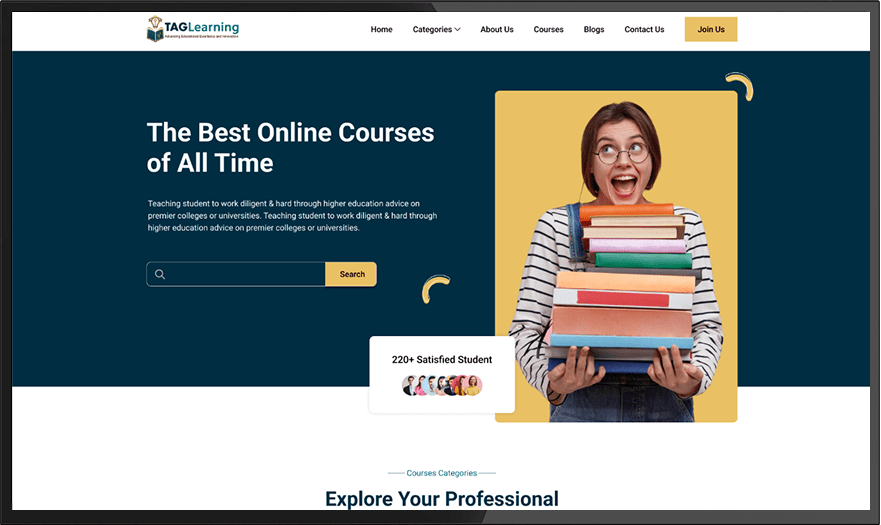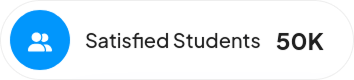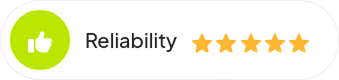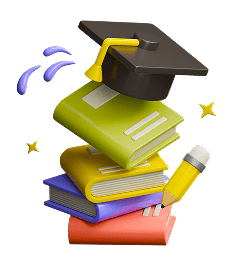Trusted by Conglomerates, enterprises, and startups alike






Our Expertise
Top Education App Development Services to Empower Learning & Growth
Innovative solutions designed to revolutionize corporate training, boost employee engagement, and transform eLearning experiences. Using the latest technologies, these personalized, interactive learning environments help organizations increase productivity, support continuous development, and build a skilled, motivated workforce ready for today’s business challenges.
Corporate Training
Streamline employee skill development with customized corporate training apps designed to deliver interactive and effective learning modules.
Induction Apps
Simplify the onboarding process through intuitive induction and orientation apps that guide new hires seamlessly into your organization.
Employee Engagement Apps
Boost workforce productivity and morale with engaging apps focused on communication, collaboration, and continuous learning.
Skill-Boosting Apps
Empower employees to upskill and reskill anytime, anywhere with dynamic and personalized skill-boosting applications.
On-demand eLearning Apps
Provide flexible, accessible learning experiences through on-demand eLearning apps tailored to diverse learning needs and schedules.
LMS Development
Build robust Learning Management Systems (LMS) that facilitate course management, progress tracking, and seamless content delivery.
Virtual Classrooms
Create immersive virtual classroom environments that connect educators and learners in real-time with interactive tools and resources.
Tuition Apps
Develop user-friendly tuition apps that offer personalized tutoring and learning support, making education accessible beyond the classroom.

Innovative Educational Solutions. Student-Centered. Results-Driven.
Discover how our tailored strategies empower learning and drive measurable success.
Talk to Our Experts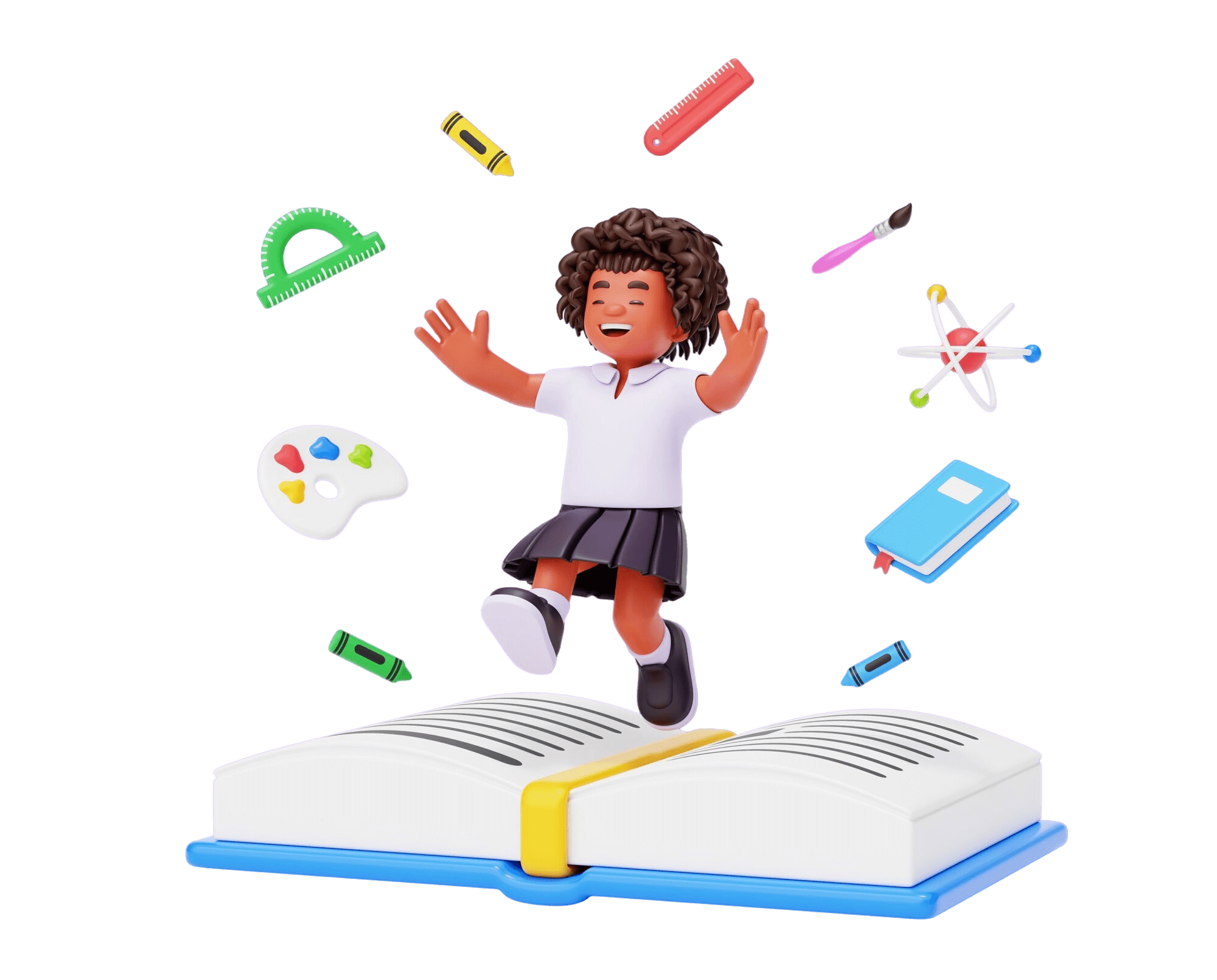
Educational App Types
Improving Student Engagement with Our Innovative Educational Apps
We design a diverse range of educational apps that enhance learning experiences, increase accessibility, and boost student engagement across all levels of education. Our solutions are designed to support modern teaching methodologies, empower learners, and enhance education by making it more interactive, personalized, and effective.

Virtual Classroom Apps
These apps offer live, interactive learning environments that enable teachers and students to connect in real-time.

Language Learning App
Designed to help users learn new languages through lessons, quizzes, pronunciation practice, and conversation exercises.

Online Learning Apps
Offer access to a wide range of courses and educational content anytime, anywhere.

Competitive Exams App
Focused on preparing students for standardized and competitive exams.
Must-Have Features
Revolutionizing Education Through Innovative App Development
At ToXSL Technologies, we specialize in creating cutting-edge education apps that transform how students learn and teachers teach. Our solutions combine the latest technology with engaging, user-friendly designs to deliver personalized, interactive learning experiences.
Student Panel Features

Tests, Exercises, and Quizzes
Provides diverse question formats for self-assessment, reinforcing knowledge through regular practice and instant feedback. Helps track progress and identify areas needing improvement effectively.

Personalized Learning
Adapts content and pace based on individual learning styles, strengths, and weaknesses. Ensures efficient mastery by customizing lessons, resources, and support to meet the unique needs of each student.

Gamification
Incorporates rewards, badges, leaderboards, and challenges to motivate students. Makes studying enjoyable, encouraging consistent participation and healthy competition for improved retention.
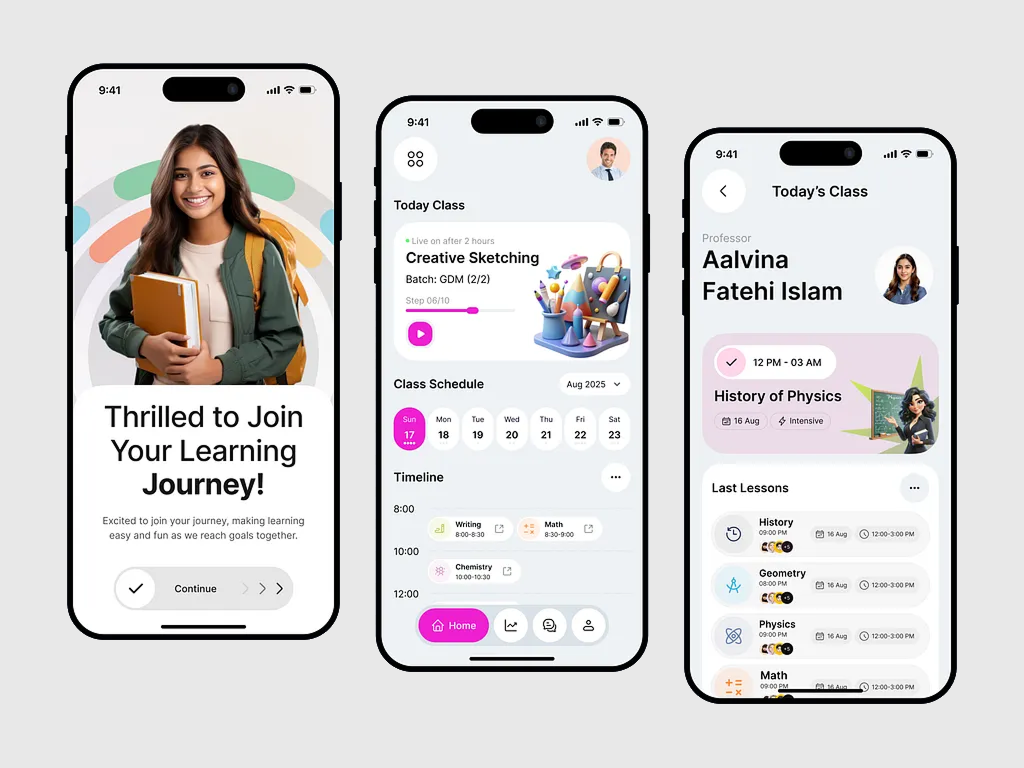
Teacher Panel Features

Schedule Live Classes
Allows teachers to easily schedule and manage live virtual classes. Supports seamless video streaming to engage students actively and deliver interactive teaching sessions.

Answer Student Queries
Enables teachers to respond promptly to student questions through chat or voice. Helps clear doubts quickly, ensuring continuous learning without interruption.

Post Assignments
Teachers can create, assign, and upload homework or projects. Facilitates organized task management and helps monitor student submissions and performance.
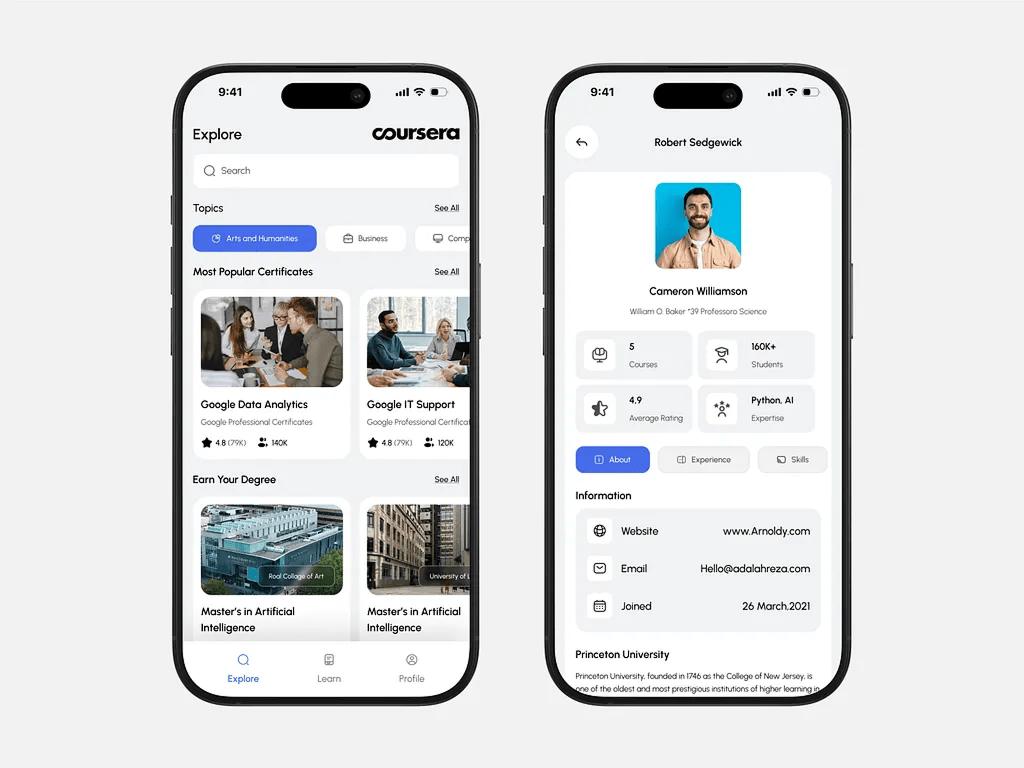
Guardian Panel Features

Monitor Student Progress
Real-time access to grades, attendance, and behavior reports helps you stay fully informed on your child’s academic journey. Track improvements and identify any areas where extra support might be needed to ensure success.

Communicate with Teachers
Easily connect with teachers through messaging or scheduled meetings to discuss your child’s progress and concerns in detail. Maintain an open line of communication for quick updates and clarifications.

Manage Permissions
Approve or review student activities and account changes to maintain proper supervision and security. Control access to resources and permissions to ensure your child’s online safety.
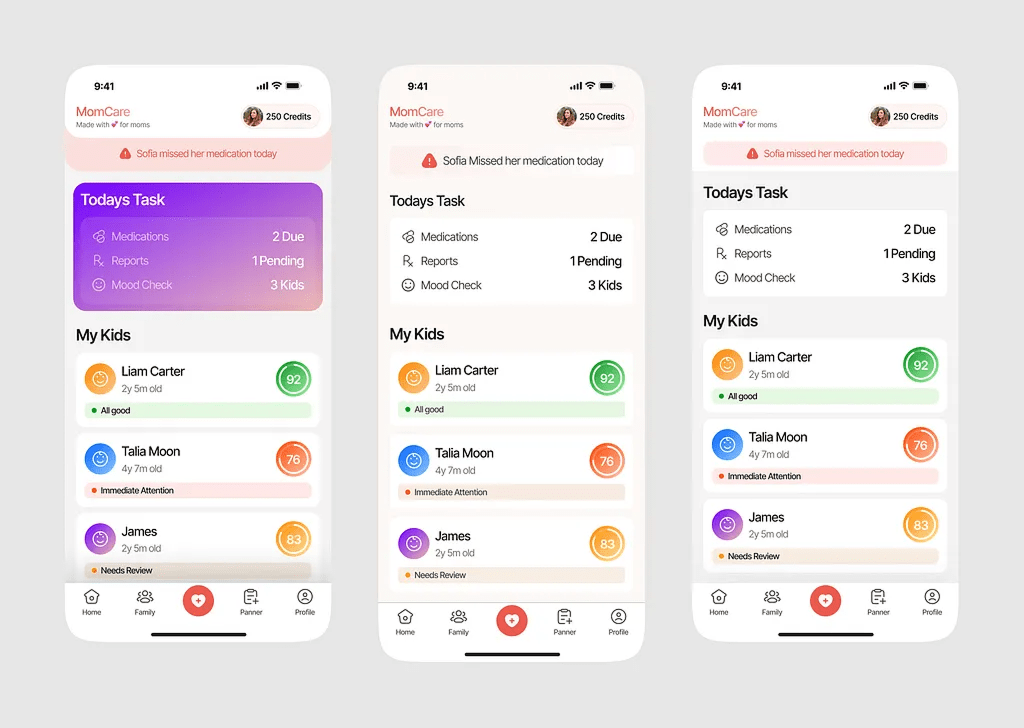
Admin Panel Features

Manage Students and Teachers
Admins can add, update, or remove student and teacher profiles. This feature ensures smooth onboarding, role assignment, and access control for all users in the system.

Manage Subscription Plan
Allows admins to create, update, and monitor subscription plans. Manages user access levels, payments, and renewals to ensure smooth revenue flow and service availability.

Manage Student Information
Provides a secure dashboard to view and edit student profiles, track academic progress, attendance, and performance metrics for effective monitoring and reporting.
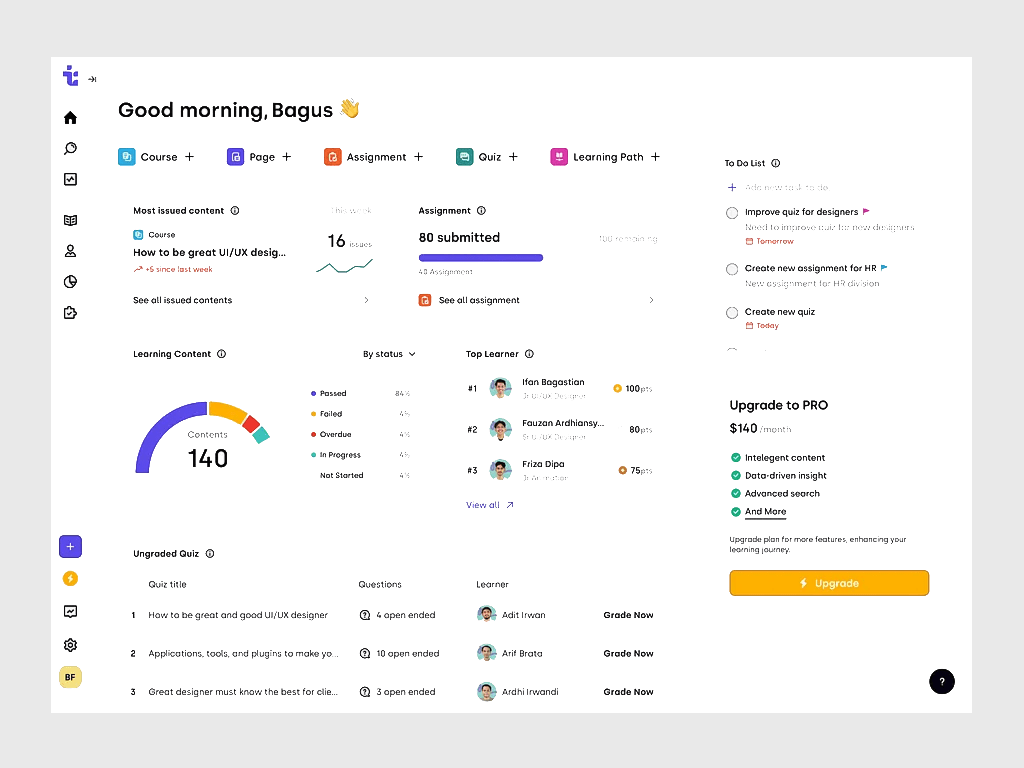
Innovative Solutions
Building Customized Solutions for Modern Learning Needs
Our Education App Development Services deliver customized, user-friendly, and scalable digital learning solutions. We help educators and organizations engage learners effectively with cutting-edge technology and innovative designs.
Custom Education App Development
We build tailored education apps designed to meet unique teaching and learning requirements, ensuring features, content, and workflows align perfectly with your educational goals.
eLearning App Modernization
Upgrade your existing learning platforms with the latest technologies and UX improvements, enhancing performance, security, and engagement for today’s digital learners.
Education App UI/UX Design
Create intuitive and visually appealing interfaces that enhance usability, increase user satisfaction, and foster seamless navigation for both students and educators.
Our UI/UX design approach ensures accessibility across devices and adapts to diverse learning
needs.
We focus on clear layouts and engaging visuals to maximize learning outcomes and user
engagement.
Corporate Training Apps
Develop specialized apps for employee training that deliver interactive content, track progress, and improve skill development within organizations efficiently.
Employee Engagement Apps
Design apps to boost workforce motivation and collaboration through gamification, feedback tools, and social learning features tailored to corporate environments.
LMS Development
Build comprehensive Learning Management Systems that manage course delivery, assessments, certifications, and analytics, enabling smooth administration and enriched learning experiences.
Mobile Learning Solutions
Develop responsive and offline-capable mobile apps that enable learners to access educational content anytime, anywhere, ensuring continuous learning on the go.
Advanced Analytics & Reporting
Optimize Learning and Make
Informed Decisions
We create advanced analytics tools that offer deep insights into learner behavior, engagement, and performance, helping educators track progress, identify gaps, and improve strategies with real-time data and customizable reports.
Learner Performance Tracking
Engagement Analysis
Custom Reporting Dashboards
Predictive Analytics
Compliance & Certification Monitoring
Data Integration & API Support
Real-Time Alerts & Notifications
Multiple Payment
Gateways
Reshape Business
Empowering Education Through Cutting-Edge Technology
Combine the latest tools, frameworks, and platforms to deliver high-performance, secure, and scalable education apps. Develop seamless learning experiences that adapt to evolving educational needs and ensure long-term reliability.
Serverless Architecture
Microservices Architecture
Event-Driven Architecture
RabbitMQ
Metaverse
RPA
AMP
SonarQube
Elasticsearch
Gearman
Apigee
SOC 2
Kong Enterprise
NLP
Deep Learning
Computer Vision
ChatGPT
Generative AI
JavaScript
TypeScript
NextJS
NuxtJS
Tailwind CSS
CSS3
HTML5
JQuery
Bootstrap
D3 JS
Ember JS
BackboneJS
Three.js
Strapi
Sitecore
Sitefinity
WooCommerce
Selenium
Maven
Gradle
CircleCI
Playwright
MS Teams
Zoom
Google Meet
Jira
Trello
Slack
GitHub
Bitbucket
GitLab
TFVS
Basecamp
Asana
Figma
Antigravity
Codex
Copilot
Gemini

Delivering Excellence
Why Choose ToXSL Technologies as Your Education App Development Partner?
At ToXSL Technologies, we specialize in developing innovative and scalable education apps tailored to your unique needs. Our dedicated team combines deep industry knowledge with cutting-edge technology to help educators and organizations transform learning experiences and achieve measurable results.
Expertise in Education Technology
With extensive experience in developing education and training apps, we understand the specific challenges and requirements of the learning sector, enabling us to build solutions that truly engage and empower users.
Client-Centric Approach
We prioritize your goals and collaborate closely throughout the development process, ensuring your vision is realized with transparency, agility, and continuous support.
Our Features
Creating Engaging Experiences With Education App Development Features
Education app development focuses on designing and building digital platforms that enhance learning through interactive tools, personalized content, and seamless user experiences. These apps empower learners and educators by making education accessible anytime, anywhere.
Interactive Content Delivery
Engage students with videos, quizzes, simulations, and animations that make learning dynamic and easier to understand.
Personalized Learning Paths
Tailor lessons and assessments to each student’s pace and learning style, helping them achieve better outcomes.
Real-Time Communication
Facilitate instant messaging, video calls, and discussion forums to promote collaboration between students and teachers.
Technologies We Use
Building Innovative Education Solutions with the Best Tools
We harness a diverse range of advanced technologies to create robust, scalable, and user-friendly education applications. Our expertise spans front-end and back-end development, cloud services, AI, and more—ensuring your learning platform is future-ready and highly effective.
- Interactive eLearning Platforms
- AI-Powered Personalized Learning
- Cloud-Based Content Management
- Real-Time Student Analytics
- Mobile Learning Applications
- Secure Online Assessment Tools
Front-End Frameworks
We utilize modern front-end frameworks like React, Angular, and Vue.js to create dynamic, responsive, and intuitive user interfaces.
Back-End Development
Our back-end expertise includes Node.js, Python (Django/Flask), and Java, which power secure, scalable, and high-performance server-side solutions.
Cloud & DevOps
We leverage cloud platforms such as AWS, Azure, and Google Cloud to build flexible and scalable infrastructure.
AI & Analytics
Incorporating AI and machine learning technologies enables us to build personalized learning experiences, predictive analytics, and smart content recommendations.
FAQ’s
Frequently Asked Questions
Everything You Need to Know About Our Mobile App Development Services.
Contact Us