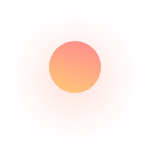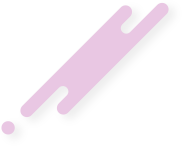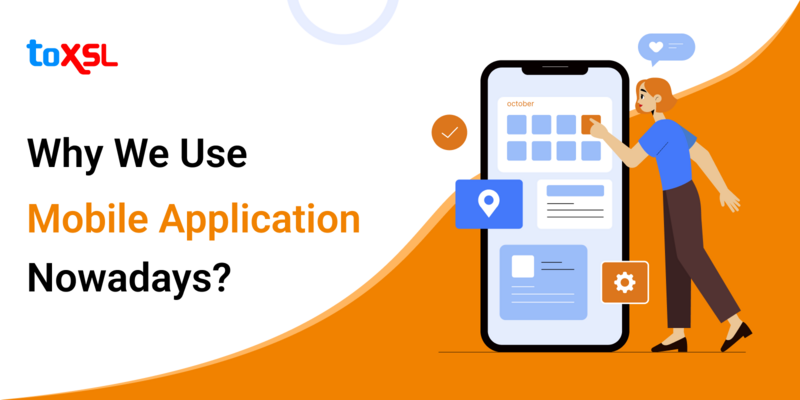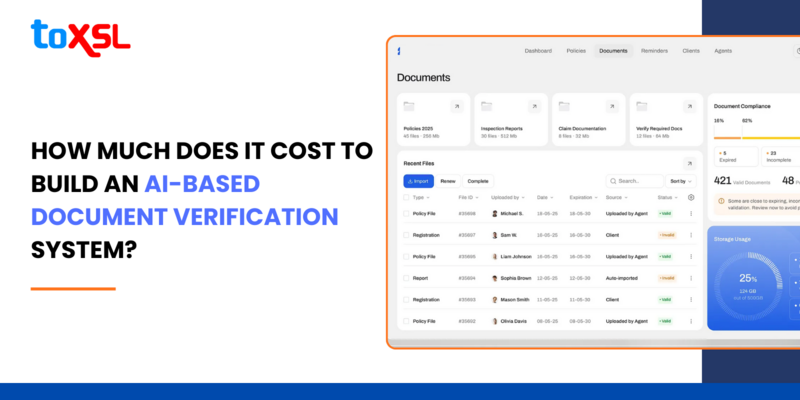Your website redesign project does not start when you sketch out what you need the website to look or when your designer begins drawing the first pixel or when you purchase a pre-made website layout. Even for startup ventures, redesigns should begin with a ton of strategic planning. Without a key approach, the redesign may turn out late, over-budget, and may be a greater amount of expense than an investment. That stated redesign projects can be incredibly rewarding.
With from-scratch designs, there is really no benchmark to compare your work with. With a redesigned website, you can glance back at the execution of the last iteration and analyze it against what you have been able to accomplish. If you are looking to redesign your existing website, however, spooked by the possibility to do harm or get lost in the process, this guide explains what you have to do.
It may sound somewhat overwhelming, however, you will receive a considerable measure of advantages in return.
Phase 1: Ask Why
When thinking about a website redesign, the main thing you should find out is, "Why?" When it comes to redesigns, there are various reasons a website owner may be disappointed with:
- Rebranding: Businesses do not always maintain the same direction or goals. And sometimes a brand discovers its true identity after launch. You may find that the brand is not effectively communicated through the logo, colors, and overall design of the website. After assessing how you want their brand to be viewed, you can go ahead with a redesign.
Conversions Suck: You were initially excited about the launch of your website. After a few months have gone by and you have seen no results from it. You want to know what is wrong and get it fixed immediately. Make sure this redesign will help you achieve the website’s goals.
Not Responsive: The original designer failed to anticipate the move to mobile-first and now your website is in a bad spot. Sometimes even the most technologically savvy of agencies could have missed this opportunity. However, now they want to be quick to remedy the problem.
Outdated Design: Design trends change so much in such a short amount of time and if you are cognizant of these changing trends, you may approach a website designer if you feel your website is being left behind.
Missing Functionality: When the site was originally designed, you perhaps have not considered that you would need some key functionality for it.
Phase 2: Check Data
You perceived the problem with your website. Now, your designing team needs to dig into the data to see if it is the real problem. You may be unhappy with a certain aspect of the website or the design as a whole. Your intuition is likely right, but the designer has to verify that the problem does not lie somewhere else. The designer needs to dig deep into the following areas:
Google Analytics
Competitive Landscape
Keyword Research
UI Design
UX Organization
They need to have a complete audit of the entire website. From this, they should be able to draw a conclusion about the true problem areas. Are there too many pages? Is the design misrepresenting what they do? Does the font need a refresh? Is there a key feature missing? Are images outdated or unoriginal looking? Let the designer build the redesign proposal from this and bring it to you.
Phase 3: Prepare a Plan
A designer needs to use the project workflow and checklists from the standard design projects. Reviewing the steps and milestones against what is required in this redesign. Then, amending the steps, establishing new milestones, and shaping the redesign plan. The tricky thing about this is that each redesign project will target different elements of a web design, which means adjusting the workflow from project to project. The different elements may be:
Branding
Navigation Structure
Home Page Content
Customer Flow
The manner in which you work will differ from a traditional web design. It is suggested to create a document, however, it should be open to adjustment as per the project requirements.
Phase 4: Implement the Design
The designing team needs to be careful in how you alter the design and content. They need to preserve the business’s integrity and will have to strike a balance between creating a stronger identity for the brand while not completely destroying all recognition you have established with customers. Sitemaps, storyboards, and prototypes should all factor into their process now. These tools give a chance to tackle the redesign in incremental steps and to check in before moving on.
Designers might even want to think about running A/B tests on the live website to confirm theories you have about problematic elements before implementing anything in the redesign. Also, designers should not forget how these changes will affect SEO. Unless the site is moving to a completely new domain, they will have to do what you can to preserve link juice.
This means putting 301 redirects in place, maintaining the URL structures for the most popular pages and posts, putting a greater focus on the most successful keywords, and so on.
Summing Up
A website redesign can be overwhelming with all the changes being made. But essentially at the end of this step-by-step plan, you are guaranteed to get a website you will love. Are you embarking on a website redesign? Share with us the steps you are taking. Also, do not forget to share this post with your network, to ensure that they are covered on their next website redesign.