- Jun 12, 2023
- Web Design Services
- 3492
Share this post on:

As technology advances, UI/UX designs are becoming more advanced. Designers are inventing new strategies, making user interfaces and experience design crucial parts of our lives. User interfaces include everything from websites to mobile apps to physical products.
However, user design is not only about how our websites or apps look but also about how they work and what users feel when they first visit them. The applications created with enhanced UX and UI design help businesses improve customer loyalty and boost revenue.
Let us take a look at a few useful UX statistics.
The following UX statistics give clarity about UX/UI designs.
- A study shows that every $1 invested in UX has a $100 return.
- 39% of visitors stop engaging with your website if it takes time to load.
- According to statistics, 85% of adults believe that mobile websites are better than desktops.
- 88% of users may never return after experiencing a bad user experience.
- Mobile users are five times more likely to leave a task in between if the website is not optimized; this happens in the case of the mobile interface.
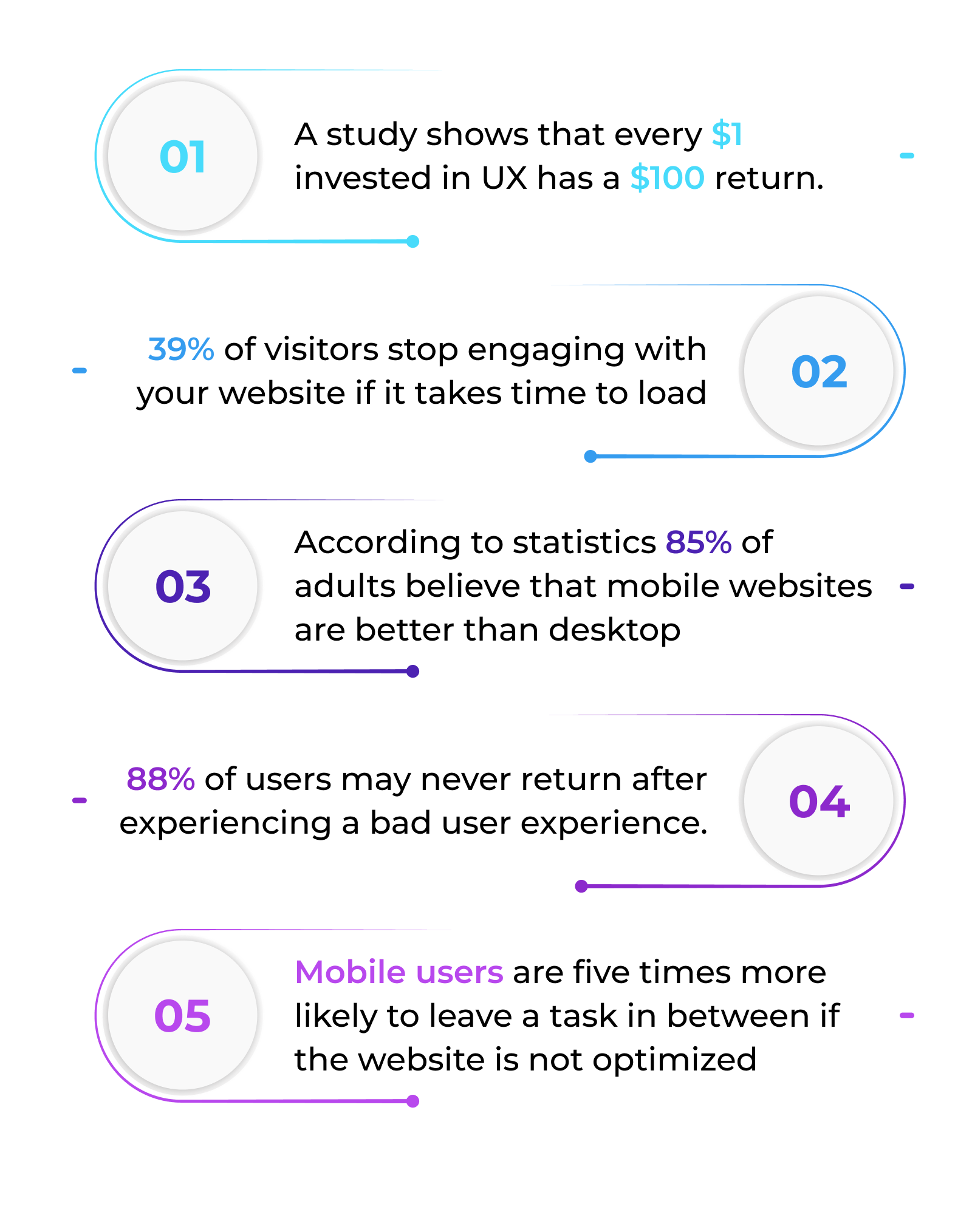
Must Know UX Design Principles for businesses
Today, user experience (UX) design has become increasingly important. By prioritizing UX design principles, companies can improve customer satisfaction, increase engagement, and drive growth and revenue. Moving further in this article, we will discuss some UX design principles that businesses should consider implementing into their product development processes.
Put your users first: The most crucial principle of UX design is putting the end-user first. It means understanding who they are, what motivates them, and how they interact with products. You can create products that resonate with your customers by focusing on the needs of your target audience and exceeding their expectations. Putting users first helps businesses create user interfaces that meet their needs and make the interface as intuitive as possible.
By understanding the thinking and behavior of the users, designers can create visually appealing interfaces that prioritize functionality over form.
Less is more: It is a fundamental principle in User Experience (UX) Design, where designers aim to simplify complex interactions and present information easily. This approach focuses on removing unnecessary elements from visual interfaces, including buttons, icons, and text, and developing clear and concise messages. The ultimate goal is to enhance the overall experience for the user by making everything easier to use, understand, and access, which results in improved efficiency and satisfaction.
Focus on accessibility: With the global population aging and increased chronic health conditions, accessibility has become crucial nowadays. Accessibility goes far beyond just creating features that cater to those with disabilities. Instead, it encompasses building products that everyone can use, regardless of technological limitations or physical abilities. Accessible design elements include large enough text for older people, high contrast ratios for color blindness, proper use of whitespace around clickable, etc. Through a focus on inclusion and equity, companies incorporate accessibility principles into their product development processes.
Well-organized Information Architecture: Organized information architecture is critical in User Experience (UX) design. It refers to organizing, structuring, and categorizing data available within websites, applications, software, etc. It helps users to navigate effortlessly through the website. Excellent navigation lets people easily trust you. A well-designed Information Architecture arranges content, hierarchy, and structure of information logically and enables users to navigate effectively on websites or applications via menus, links, search bars, etc. This allows quick and accurate fulfillment of their objectives online.
Clear Hierarchy: Clear Hierarchy is another principle of good UI. Sometimes different page elements such as text, images, and icons stand out more and grab the user's attention before another similar element does. Hence, designing a clear navigation system is crucial to enhance user experience. Here are the two hierarchy principles businesses must know.
Visual Hierarchy: It refers to the arrangement of design elements on a page based on their importance and visibility.
Visual hierarchy guides the viewer's attention and creates a sense of order and balance within the layout. Key elements are placed prominently and visually emphasized using techniques such as size, color, and contrast.
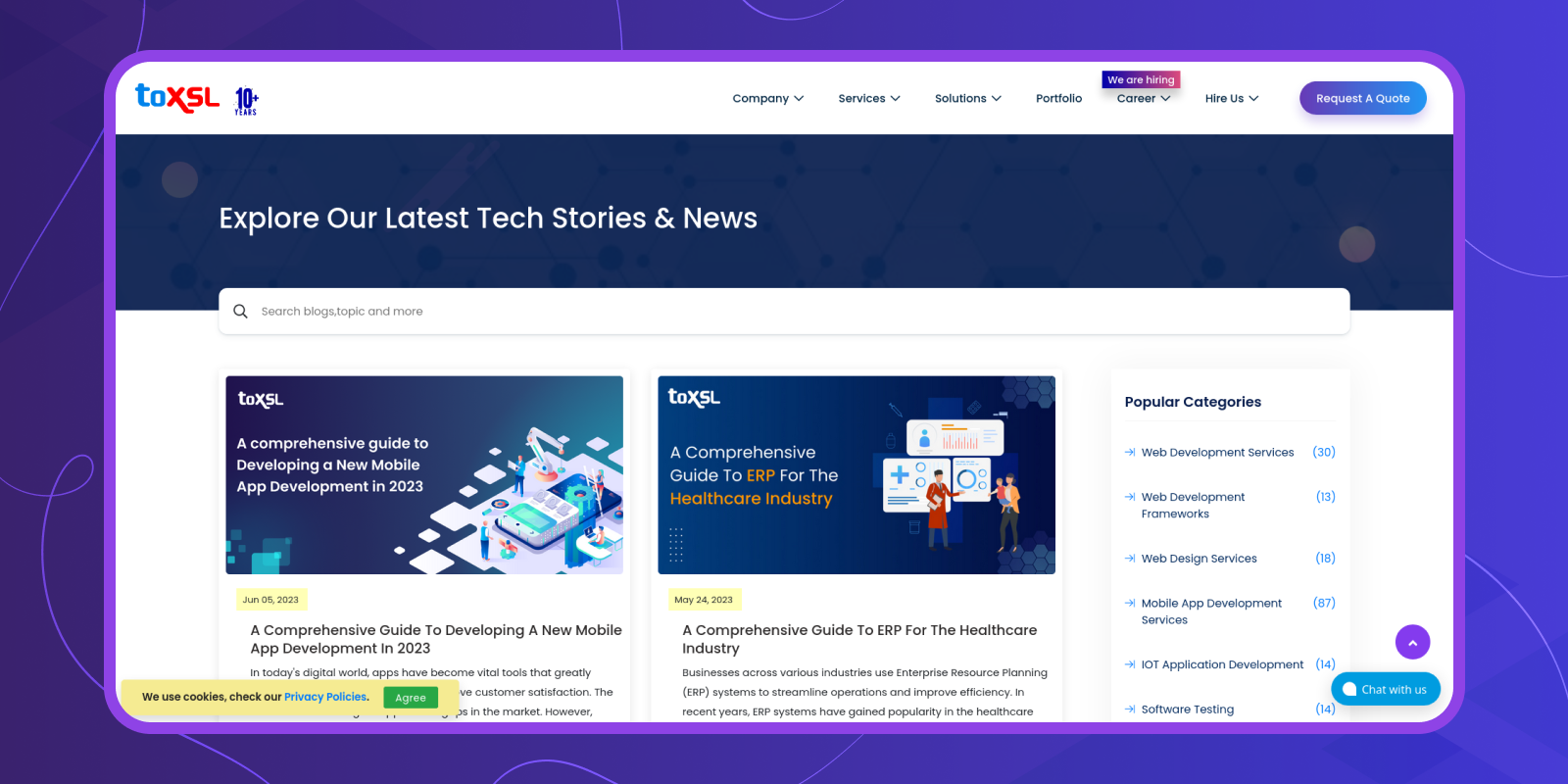
Content Hierarchy: Content Hierarchy helps you plan information architecture for the website content and distinguish between crucial information and less important details. It involves arranging content according to the level of significance so that visitors can easily find what they need. Proper use of headers, bullet lists, and white spaces can improve readability, comprehension, scanning, or skimming of the information.
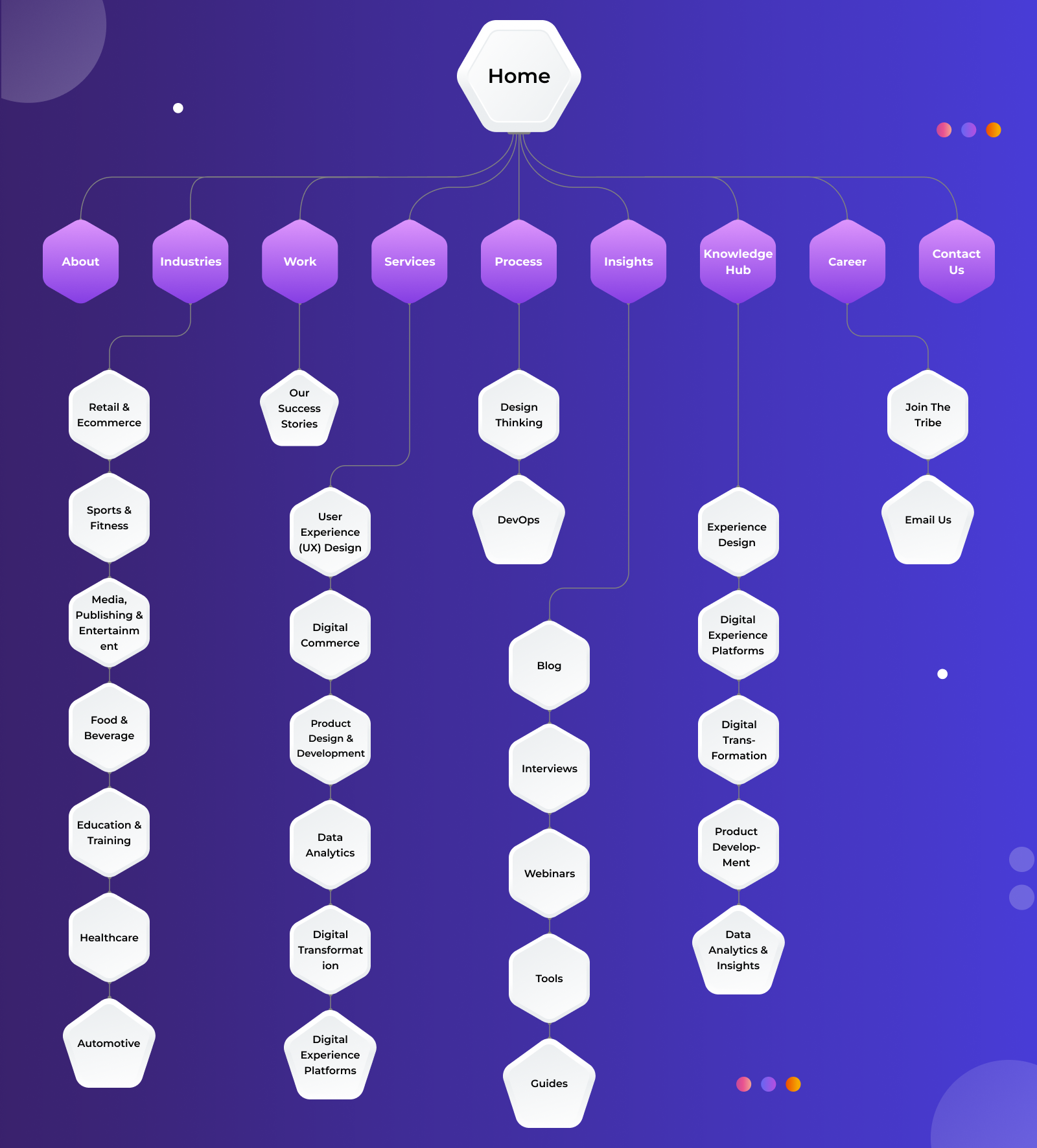
Maintain Consistency: The consistency principle in UX design refers to the idea that there is a collaboration of elements and interactions within a digital product. The design should behave and appear in a way that is familiar to the user. It means that when a person uses an application, website, or product, there is a set of common patterns. Consistency throughout the app makes it easier for the end-users to retain information learned. So, ensure that interface elements behave and look consistent and predictable throughout the app. It helps users understand what they can expect when interacting with the system. A consistent design language reduces the unnecessary effort of relearning and allows them to understand new features faster.
Content is key: “Context is king” is a famous phrase in the field of User Experience (UX) design. It means that designers should take the context into account which their products will use. Understanding the environment, tasks, constraints, and motivations allows designers to create solutions that fit well with what people do.
It is a practice of taking specific situations into account that helps designers to create designs that address the needs and goals of users.
In other words, designers must recognize that users have unique requirements and conditions depending on their location, task, device, motivations, abilities, emotional state, or any combination of these factors. In such cases, designers must gather relevant contextual data regarding these points to identify issues and generate tailored solutions.
Simple Language: Simple language can help in creating successful UX designs. Easy language ensures that people with different backgrounds and literacy levels, especially non-natives, can understand what you are trying to communicate through your website.
Since UX focuses on supporting users, implementing clear and concise language that helps make interactions accessible across a broad range of audience spectrums. The five factors that will help you choose our design are as follows:
User Design's Target Audience and Objective: Define your target audience and their preferred method of interacting with user designs. Understand the differences in their knowledge and communicate effectively.
- Content Structure: Determine the most efficient way to organize your information. Ensure that you know your audience, keeping in mind your audience's patterns, and create structure accordingly.
- Expression: Use action verbs and sentences that motivate rather than difficult adjectives. Make sure that the text reflects a conversational tone while balancing character count and proper grammar. To add clarity, include visual elements like charts and infographics.
- Layout: Concentrating on typography, organization, page layout, and illustration helps make the content user-friendly and clear.
- Evaluation: Ask teammates to assess the material for readability and alignment. It prevents mistakes and keeps ideas valid and at low risk.
Typography: Typography is vital in creating efficient user design. It presents information clearly and visually appealing to the eyes and helps:
- Enhancing Readability: Easy readability is crucial to enhance user engagement with web pages or apps. Responsive layouts adjust to various screen sizes, and font choices make visitors curious. Also, the choice of font and size affects the ease with which users can scan and read content. Appropriate selection can increase the readability and accessibility of content.
- Building Brand Identity: Custom fonts create uniqueness and distinguish brands, creating lasting impressions. Letter forms play big roles in enabling instant recognition opportunities and enhancing the brand’s identity. It reinforces client loyalty and attracts target customers.
- Coherence: Consistency and harmony among various design elements help maintain a consistent look and feel. Clean spacing, line height, caps usage, and proportional balance could establish an appropriate hierarchy of the components. It includes headings, subheadings, body texts, and more.
- Website Personality: Personalization in user interface (UI) design plays a vital role in improving the overall user experience (UX). It gives your website a unique personality. Personalizing user experiences tailors interfaces based on individual characteristics such as location, preferences, past interactions, demographic data, etc. Here are ways that customizing the UI helps ensure that the application serves each person:
- Customer Appreciation: Personally addressing users enhance engagement. It is done by greeting customers personally and taking their feedback seriously. An excellent app takes user feedback and makes changes, which establishes a bond with its customers.
- Adaptability: Addressing known issues with gratitude allows businesses to make strong bonds with customers and help customers adapt to the regular changes in the market.
Significance of UX Designs
Businesses rely on digital technology for their operations, and a great user interface design (UI) helps businesses in many ways. Good UI design can make all the difference when it comes to user engagement, satisfaction, and conversion rates. Let us learn about the significance of UX designs in businesses.
- It helps in retaining users and boosting the brand’s image.
- Attracts potential customers and increases productivity.
- Enhance your conversion rates.
- Improves search engine optimization ranks and reduces the cost.
- Improve website speed, enhances customer satisfaction, and save time.
To Conclude:
In conclusion, good UI designs are essential in attracting customers, increasing brand loyalty, improving the user experience, reducing friction, boosting conversions, and ultimately generating ROI. Well-designed interfaces should not only look appealing but must be able to convey trust and credibility.
As competition grows among online businesses, prioritizing UI/UX design becomes a winning competitive advantage for staying ahead of the curve. Consulting industry experts, such as professional graphic designers with proven track records, help you ensure successful deployment.
So if you are looking for Web Design Services providers, look no further than ToXSL Technologies. Our experts have helped numerous businesses worldwide by developing efficient and traffic-driven website designs. Contact us to learn more.












