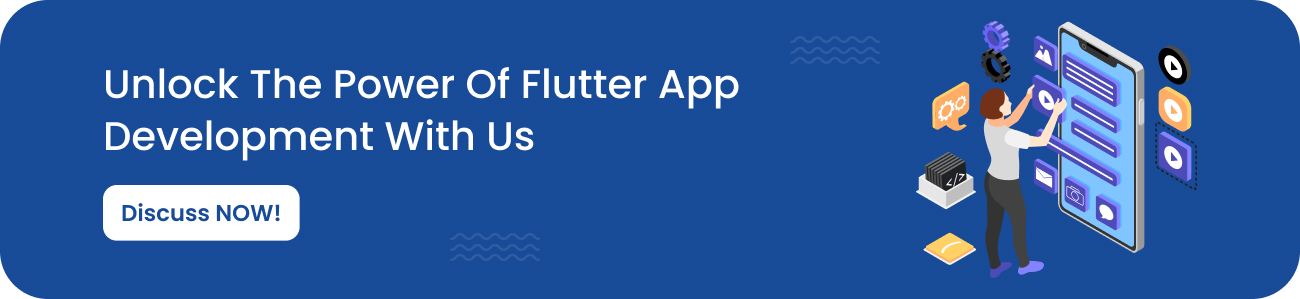- Mar 15, 2023
Share this post on:

Flutter 3.7 was released, adding amazing features and improvements to the framework. Flutter developers can now enhance the ease of coding procedures. In this article, we will introduce you to all the enhancements and modifications that have been done to the Flutter web application.
On January 25th, Google released the new version of Flutter got released at the Flutter Forward event. Guests from Google community members flutter contributors, and all the tech geeks were gathered to witness this action-packed event. In the event, the Flutter team introduced all the new changes in the framework and outlines the direction in which Flutter is moving.
Flutter, originally named Sky (in 2015), is an open-source and all-purpose development tool. It is the only portable framework with a mobile SDK that offers a responsive style without using JavaScript. Moreover, in terms of performance, it is giving tough competition to React Native. By offering a wide variety of customization options to the developers it is becoming the first choice of developers in app development.
Additionally, it includes several tools, such as a contemporary UI library, strong APIs, and a simple development approach that helps businesses build apps that can function on multiple platforms effortlessly. With that it allows programmers to create appealing, simple-to-use apps for Android and iOS devices.
So, without any further ado, let us see What is new in Flutter 3.7.
What are the new features added to Flutter 3.7?
Here are the new features added to Flutter 3.7.
- Support for Improved Material 3: With the migration of the features such as Badge, BottomAppBar, Filled and Filled Tonal buttons, SegmentedButton, TextFields and InputDecorator, Checkbox, Divider, Menus, DropdownMenu, Drawer and NavigationDrawer, ProgressIndicator, Radio buttons, SnackBar, Slider, TabBar, and Banner, Material 3 support has improved exponentially. This update made it easy for the recent versions of Android to use material components. Now, with the new Material Pack’s sleek theme, your apps can stand out boldly. To use these new features, enable the useMaterial3 flag in the Theme Data widget of your application.
Moreover, to take advantage of M3 support, you need a complete M3 color scheme. Flutter, using the colorSchemeSeed parameter, can generate color from a single seed color. In addition, you can provide your own or use the new theme builder tool.
- Cascading and Bar-Style Menu: Flutter's new version has added two new menu widgets: Menu Bars and Cascading Context Menu. A material design menu with cascading menu bars (MenuBar) or individual cascading menus triggered by another UI element (Menu Anchor) can be defined for all platforms.
You can use new item widgets on the menu, such as SubmenuButton or MenuItemButton, or create custom menu items for these menus. The goal is to provide adaptability in the usage of the operating system and to share an ideal user interface. The recent version of Flutter prioritizes platform support.
- Preview of the Impeller: In Flutter 3.7, a new Impeller rendering engine is available for iOS app development. All existing Flutter apps, with some API coverage gaps, can generate with Impeller on iOS. With these new features, flutter developers can notice the difference in rendering between Impeller and Skia.
In the new release of Flutter, desktop, and web support news will be included in subsequent releases. The Impeller’s performance will be comparable to or better than Skia in most applications.
- New DevTools: In Flutter 3.7, the memory debugging tool in DevTools is upgraded. Previously, all the memory debugging features are supported by the new tabs, Trace, Profile, and Diff features to simplify debugging. But the new features can access your application’s current memory allocation by class and memory type.
Moreover, the memory management between two points of time is more accessible using the diff memory snapshots. In addition, it looks into the code path that allocates memory for the set of classes at runtime. Furthermore, for a specific Flutter frame, insights are provided by the new frame analysis tab that is placed on the top of the performance page.
- Hot Reload of Front Assets: Adding the new fonts to a pubspec.yaml file requires the rebuilding application to view them. As a result, new fonts can add to a font manifest in a Flutter application.
- Plugin Migration in Swift: It is now easier for Flutter developers to migrate or develop new plugins using Swift for its APIs. The quick actions plugin is ported from Objective-C to Swift.
- iOS Platform View BackdropFilter: With iOS platform view BackdropFilter, developers can now blur native iOS views. This is done with the use of the BackdropFilter API which is now wrapped internally. This new API enables developers to create stunning visual effects with minimal effort using blurred backgrounds.
- Tools for Internationalization: Translating and localizing a Flutter app is easy with the internationalization system. With this system, developers can use plural sections and placeholders to create complex messages. Moreover, descriptive syntax made it possible to developers with less experience to understand the error messages easily.
- Better Scrolling: Flutter 3.7 has come with many new updates, including several scrolling updates, and makes the transition to Flutter as simple as possible. On the Mac platform, a few noticeable changes are new scrolling physics, an animated grid, and improved text selection in scrolling contexts.
- Magnifier for Text: In the recent release, a new feature that magnifies the text while selecting the text on Android and iOS is added. Moreover, it is a customizable feature. The magnifier configuration property can be used to include and customize it.
- Custom Context Menus: Custom context menus can now be developed at any stage of the Flutter app development process. Now, you can return any widget you want using contextMenuBuilder. Also, the text selection can be handled externally using custom context menu features. The feature, UtilizeContextMenuController is used to view the ongoing platform’s default context menu and a custom context menu when developing custom mobile apps. These features are used to create an image widget that shadows the save button when you right-click or long-press.
- Background Isolates: Previously, Flutter supplied primary isolate used to invoke the platform channel. But with background isolates, channels can gather any isolate, and working with host platform code and isolating in Plugins or Add-to-app is improved.
- Validation of the iOS Released: When an iOS app is released, a checklist of settings to update ensures that it is ready for the App store. The IPA commands are developed in Flutter to check the settings and inform you if the app needs any changes before the final release.
- CupertinoListSection and CupertinoListTitle: Cupertino has two new widgets for displaying a scrollable list of widgets in the iOS style, they are CupertinoListTile and CupertinoListSection. These are Cupertino versions of ListTitle and ListView.
- Reduce Jerkiness of iOS Device Animations: Due to the open-source contribution from licksmg, the jerkiness of iOS device animations has been reduced. During gestures, a CADisplayLink on the main thread forces refreshes at the maximum rate. Moreover, the CADisplayLink’s refresh rate can match the Flutter engine’s animator using keyboard animations. Due to these changes, users can notice smoother and more consistent animations on On 120Hz iOS devices.
- Transitioning From macOS 10.11 to 10.13: Flutter no more supports macOS 10.11 and 10.12. As a result, the apps which are developed using stable Flutter SDKs, before the release of Flutter 3.7 no longer support the functions. Moreover, Flutter now supports macOS 10.14 Mojave as its minimum supported version. Also, the OpenGL backend has been withdrawn from both the macOS and iOS embedders. Furthermore, While removing these backends, the compressed size of the Flutter engine was reduced by approximately 100KB.
Read the documentation to know more.
What types of apps can build with Flutter?
Here are the types of apps you can build with Flutter:
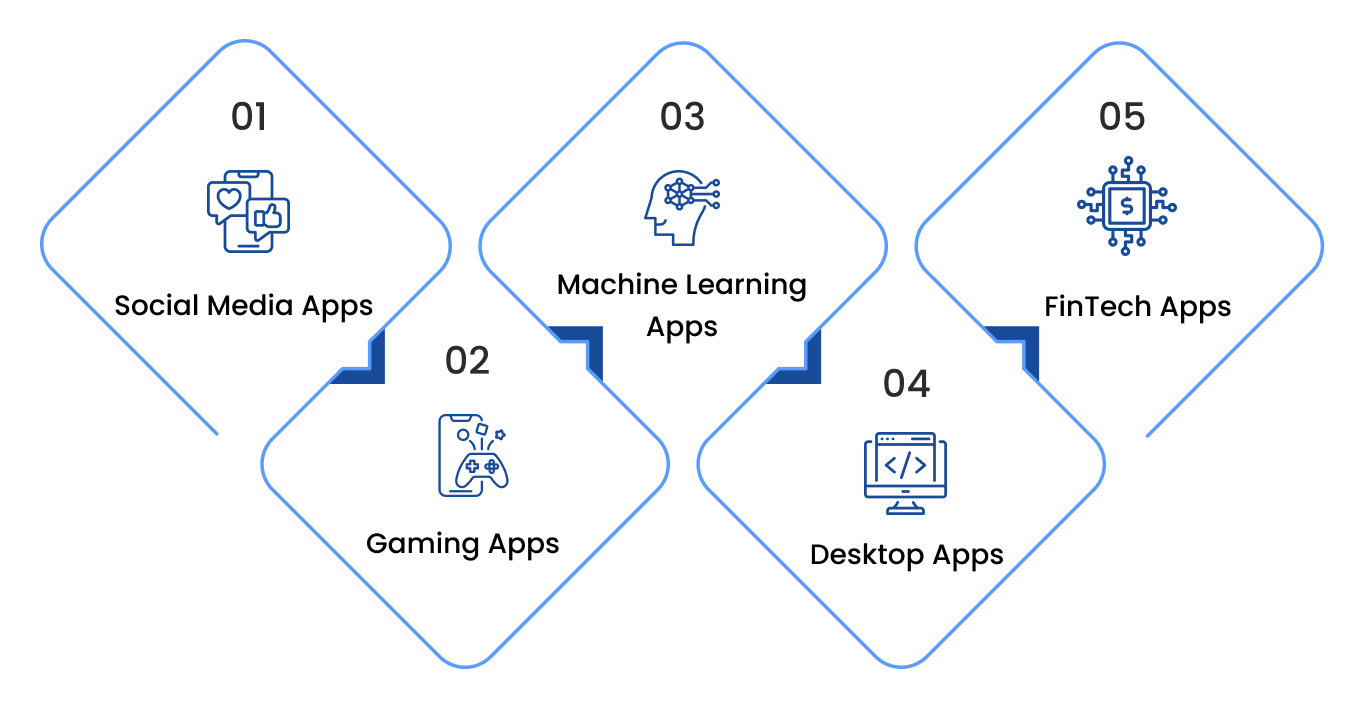
- Social Media Apps: Flutter is helping developers build intuitive and user-oriented apps for multiple platforms. Social media apps are considered the finest use cases of Flutter mobile app development. Some of the most popular examples of social media apps created in Flutter are Meeve, Pairing, KlasterMe, and N8.
- Gaming Apps: Flutter offers 60 and 120 fps for multiple devices and a wide range of game engines such as Quill, Flame, and Feathers. It enables businesses to develop 3D, 2D, complex gaming and high-performance apps such as Orbit, Chess Variants, and Google I/O Pinball.
- Machine Learning Apps: Flutter uses the firebase_ml_vision 0.9.7 library to utilize the functionalities of Firebase ML. Moreover, you can use this plugin for on-demand ML without Firebase and implement ML-based features in your app.
- Desktop Apps: Flutter offers robust support for desktop app development without rewriting the codebase for macOS, Linux, and Windows.
- FinTech Apps: Flutter is an ideal framework for FinTech app development. It is due to its speed, flexibility, and high-end security features such as fingerprint, scanner, or face. For example, Nubank uses Flutter as its primary app development tech stack.
Why businesses must choose Flutter for App Development?
Here are the robust reasons why businesses must choose Flutter for App Development.
- Integration, Flexibility, and Scalability: Flutter has easy-to-access and easy-to-integrate functionalities which makes it flexible and scalable. Flutter can be of great help when it comes to developing and modernizing a legacy application to match the current and future market needs.
- One-stop solution: Flutter offers an all-inclusive solution to develop, deploy and manage changes in the app. Developers can develop effective UIs, deploy and fix and observe the bugs easily using Flutter. Additionally, the Google Flutter framework allows developers to handle non-technical personnel and allow them to contribute to and supervise the development.
- Robust Support: To promote the growth of Flutter, developers, and businesses are working constantly on its development to provide robust support and build a strong network. Flutter is helping users to dominate the commercial sector With the exponential growth and innovation happening in Flutter, global giants such as eBay, Alibaba, BMW, Google, The New Your Times, and more are using Flutter.
- MVP Development: If you are developing an MVP for a native application to enter the market and trying to expand to the web platform after attaining a stable financial and user base. Flutter offers a single codebase and cross-platform functionality that allow developers to use the same code to expand the products at any time in the future. It not only saves you time but is cost-effective and ensures that user experience is seamless across all the platforms.
- Faster Time-to-Market: Flutter app development is more responsive and requires less time as compared to those of Android and iOS. The developers can provide visuals in the app without writing any platform-specific code and can implement any 2D-based UI without communicating with any native application. Moreover, Flutter offers a declarative UI construction API, which helps in improving efficiency. Additionally, the most noticeable feature of Flutter is visual modifications.
How will these improvements enhance the performance?
The new version of Flutter, v3.7, includes a component that makes it easy to estimate and predicts the delivering picture complexity. Moreover, it reduces memory usage without causing the Flutter application execution to regress. The major advantage that is streamlining the developer group at Flutter has elevated the performance of development. For example, The SaveLayer method is skipped when an Opacity widget only contains a single rendering primitive. It is typically called Opacity.
To Summarize
Fluter 3.7 is out with useful new features. Even though, the previous releases focused on compatibility and performance, the new release is more focused on easy development, making the apps more feasible. It gives a greater user experience with the help of its contributors.
If you have any ideas for developing next-gen mobile apps, it is suggested to take the help of Flutter App Development Company which delivers rich mobile apps with high-quality and user-centric designs.
ToXSL Technologies, a flutter app development company, is all set to see how Flutter 3.7 can change the future of the app market.