- May 10, 2024
Share this post on:

Are you looking to manage your apps across various development environments? Want a solution that can help you build a stable and reliable app in any development environment? Now, simplify the complexity of applications with Docker.
Docker is an open-source platform that helps developers build, share, run, and verify applications for the development, deployment, and execution of applications within containers. Containers are lightweight, standalone, and portable units that encapsulate software and its dependencies, ensuring consistency across different environments.
Docker Model Architecture Component
Docker’s architecture operates on a client-server model, and it consists of several key components. Let’s break down each part:
Docker Daemon
At the core of Docker’s architecture is the Docker Daemon. It’s a background process running on the host system responsible for managing Docker objects such as images, containers, networks, and volumes. The Docker Daemon listens to Docker API requests and handles them accordingly.
Docker Client
The Docker Client is the primary interface through which users interact with Docker. It sends commands to the Docker Daemon via the Docker API. Developers use the Docker Client’s command-line interface (CLI) or Docker SDKs to build, manage, and control Docker containers and services.
Docker Registries
Docker Registries are repositories for Docker images. They store Docker images, which are used as the base for creating containers. Docker Hub is the default public registry provided by Docker, hosting a vast collection of pre-built images. Additionally, organizations can set up private registries to store proprietary or customized images securely.
Docker Images
Docker Images are the building blocks of containers. They contain everything needed to run an application, including code, runtime, libraries, and dependencies. Images are created using Dockerfiles, which are text files containing instructions to assemble the image layer by layer. Docker images are immutable, meaning they cannot be changed once created, enhancing consistency and reproducibility.
Docker Containers
Containers are instances of Docker images. They run as isolated processes on the host system, providing lightweight and portable environments for applications. Docker containers encapsulate the application along with its dependencies, ensuring consistency across different environments. Containers can be started, stopped, paused, and deleted using Docker commands.
Docker Desktop
Docker Desktop is an application for Windows and macOS that provides an easy-to-use interface for developers to build, ship, and run Docker containers on their local machines. It includes the Docker Daemon, Docker CLI, and other tools necessary for working with Docker containers and images. Docker Desktop also integrates with development environments and tools, allowing seamless integration into the developer workflow.
How to Design Microservices Using Docker Containers?
Designing microservices architecture using Docker containers follows several best practices to ensure scalability, resilience, and maintainability:
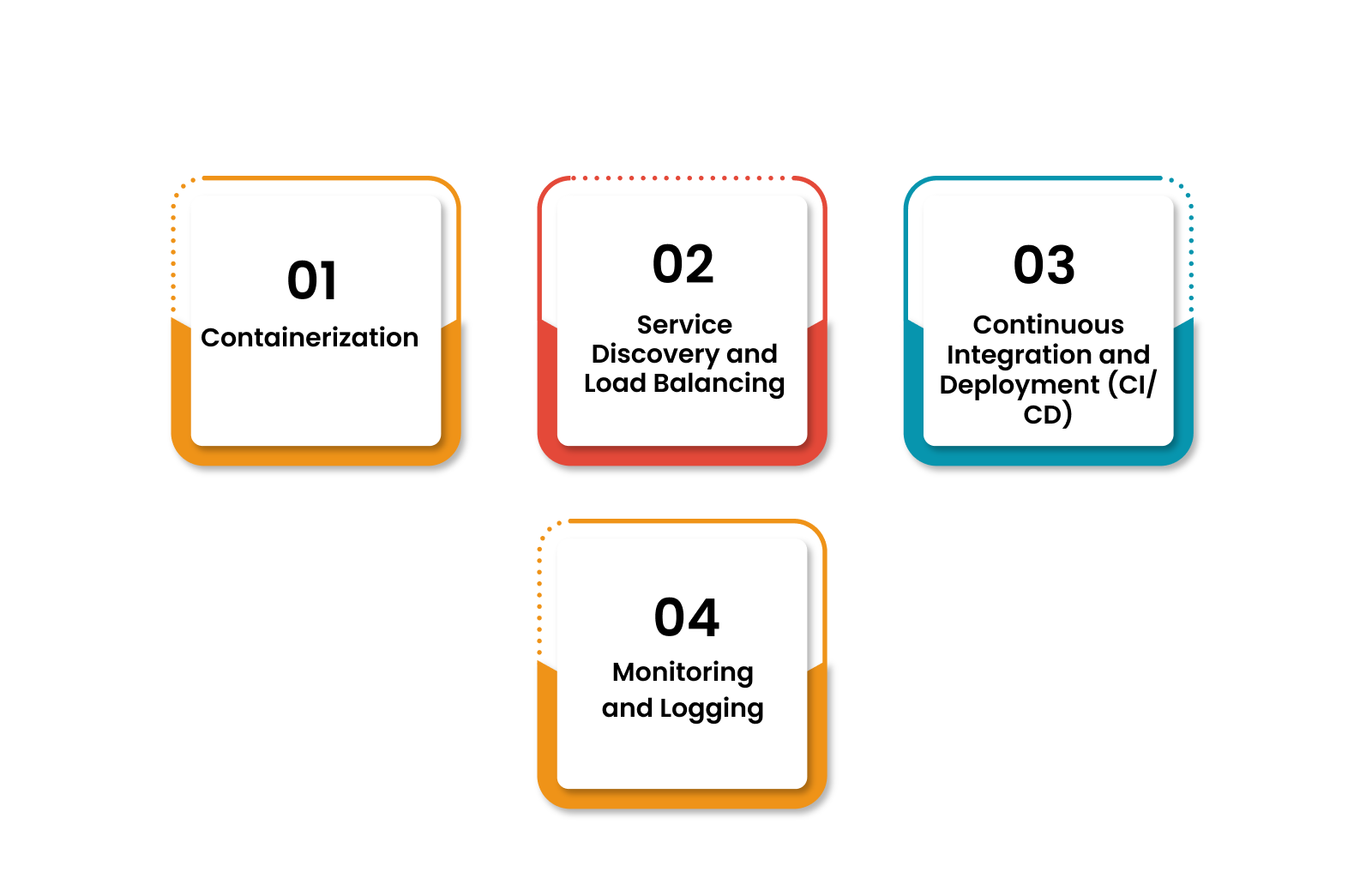
1. Containerization: Break down monolithic applications into smaller, loosely coupled microservices, each running in its own Docker container. This modular approach enables independent development, deployment, and scaling of individual services.
2. Service Discovery and Load Balancing: Utilize Docker orchestration tools like Kubernetes or Docker Swarm to automate service discovery and load balancing across containerized microservices. These platforms facilitate dynamic scaling and fault tolerance, ensuring high availability and performance.
3. Continuous Integration and Deployment (CI/CD): Implement CI/CD pipelines to automate the build, test, and deployment of Dockerized microservices. By integrating version control, automated testing, and deployment tools, teams can accelerate time-to-market and improve software quality.
4. Monitoring and Logging: Implement robust monitoring and logging solutions to track the health, performance, and security of Docker containers and microservices. Tools like Prometheus, Grafana, and ELK stack provide real-time insights into containerized environments, enabling proactive troubleshooting and optimization.
Docker Containers vs Virtual Machines
Docker containers and virtual machines (VMs) are both technologies used to isolate and run applications, but they differ in their approach and architecture. Here's a comparison of Docker containers vs. virtual machines:

1. Architecture:
Docker Containers: Containers are lightweight, portable, and run applications in isolated user-space instances on the host operating system. They share the host OS kernel and resources, such as memory and CPU, making them more efficient in terms of resource utilization.
Virtual Machines: VMs, on the other hand, emulate full-fledged hardware environments and run guest operating systems on top of a hypervisor layer. Each VM includes its kernel, system libraries, and binaries, which can result in higher resource overhead compared to containers.
2. Resource Utilization:
Docker Containers: Containers share the host OS kernel and only include the application code and dependencies needed to run, resulting in minimal resource overhead. They start up quickly and consume fewer system resources, making them ideal for lightweight, scalable deployments.
Virtual Machines: VMs require a dedicated guest OS for each instance, which can consume more memory and CPU resources compared to containers. VMs also have longer startup times and may take longer to provision and deploy.
3. Isolation:
Docker Containers: Containers provide process-level isolation, filesystem isolation, and network isolation, ensuring that applications running in containers do not interfere with each other or with the host OS. However, containers share the same kernel as the host OS, which may pose security risks if not properly configured.
Virtual Machines: VMs offer stronger isolation because each VM runs its independent kernel and has its own virtualized hardware resources. This provides a higher level of security and isolation between VM instances, but it also incurs more overhead in terms of resource consumption.
4. Portability:
Docker Containers: Containers are highly portable and can run consistently across different environments, from development laptops to production servers. Docker provides tools and technologies for packaging, distributing, and deploying containerized applications, making it easy to move applications between different infrastructure platforms.
Virtual Machines: VMs can also be portable to some extent, but they are typically larger and more complex to manage compared to containers. Moving VMs between different hypervisor platforms may require additional configuration and compatibility considerations.
5. Scaling:
Docker Containers: Containers are designed for horizontal scaling, allowing applications to be deployed as multiple instances of containerized microservices. Docker Swarm and Kubernetes provide built-in orchestration features for scaling and managing containerized applications across clusters of servers.
Virtual Machines: VMs can also be scaled horizontally by provisioning additional instances, but this typically involves more overhead in terms of resource consumption and management compared to containers.
Features of Docker
The Docker model architecture offers several features that make it a powerful tool for building, shipping, and running containerized applications. Here are some of its key features:
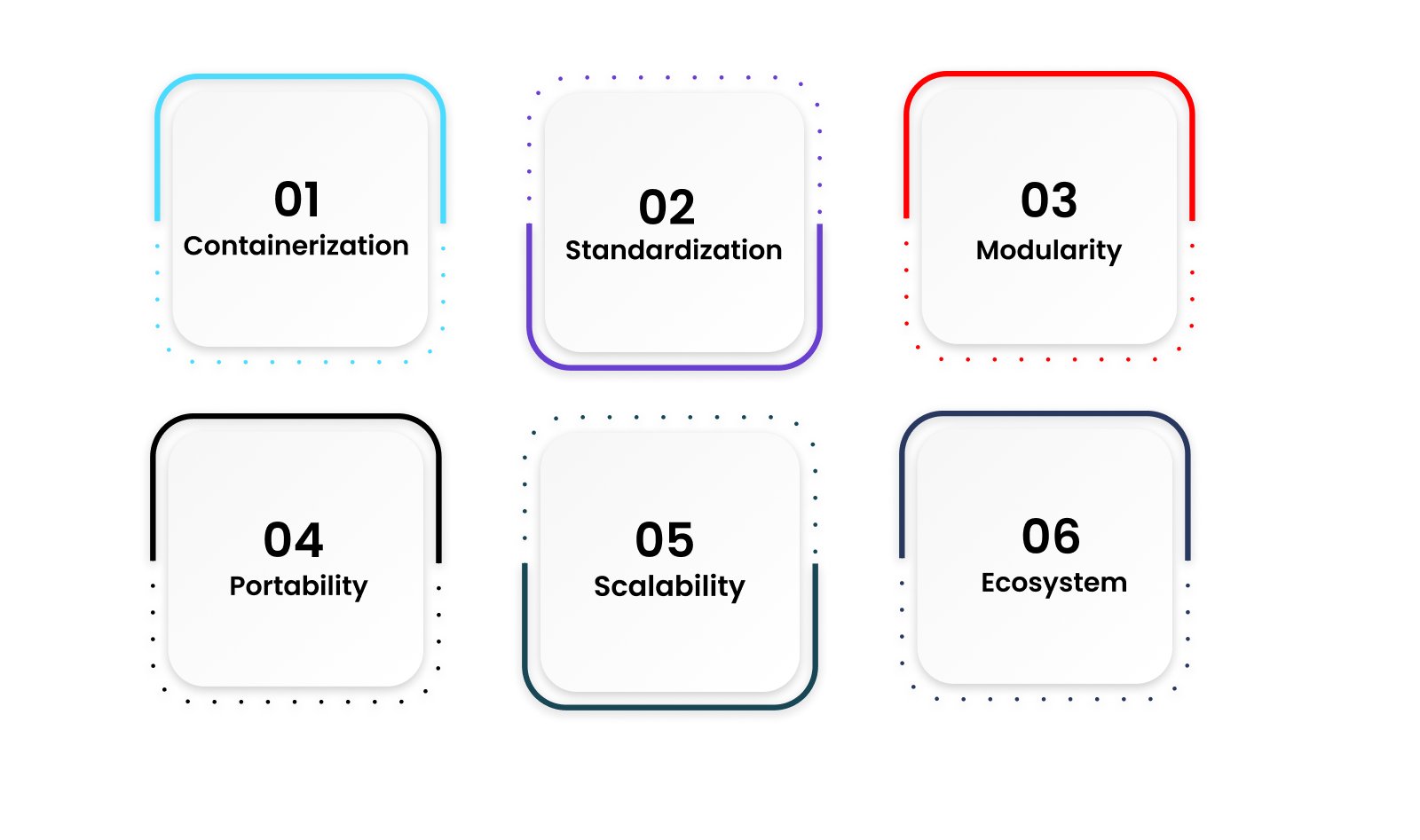
Containerization: Docker uses containerization technology to package applications and their dependencies into isolated containers. Containers provide a lightweight, portable, and consistent runtime environment for applications, ensuring they run reliably across different environments.
Standardization: Docker promotes standardization by using Dockerfiles to define the environment and dependencies needed to run an application. Docker images created from Dockerfiles encapsulate the application and its dependencies, making it easy to reproduce the environment on any machine with Docker installed
Modularity: Docker architecture encourages a modular approach to application development by breaking down monolithic applications into smaller, independently deployable units called microservices. Each microservice runs in its container, enabling teams to develop, test, deploy, and scale individual components independently.
Portability: Docker containers are portable across different environments, including development, testing, staging, and production. Developers can build and test applications locally using Docker Desktop and then deploy them to any environment that supports Docker, such as cloud platforms, on-premises servers, or IoT devices.
Scalability: Docker architecture enables horizontal scalability by allowing applications to be deployed as multiple instances of containerized microservices. Docker Swarm and Kubernetes provide built-in orchestration features for deploying and managing containerized applications at scale, including automatic scaling, load balancing, service discovery, and rolling updates.
Ecosystem: Docker has a rich ecosystem of tools, libraries, and integrations that extend its capabilities and integrate with existing development and deployment workflows. This includes Docker Compose for defining multi-container applications, Docker Hub for sharing and discovering Docker images, Docker Machine for provisioning Docker hosts, and Docker Swarm and Kubernetes for container orchestration.
Conclusion
In conclusion, Docker has emerged as a transformative technology that is revolutionizing the way businesses develop, deploy, and manage applications. Whether you're a startup looking to accelerate time-to-market or a large enterprise, Docker empowers businesses by delivering agility, portability, and control with the ability to build the best apps as fast and often as possible and provide peak performance at optimal costs. Contact ToXSL Technologies to learn more about Docker and how it can help you enhance your business.












