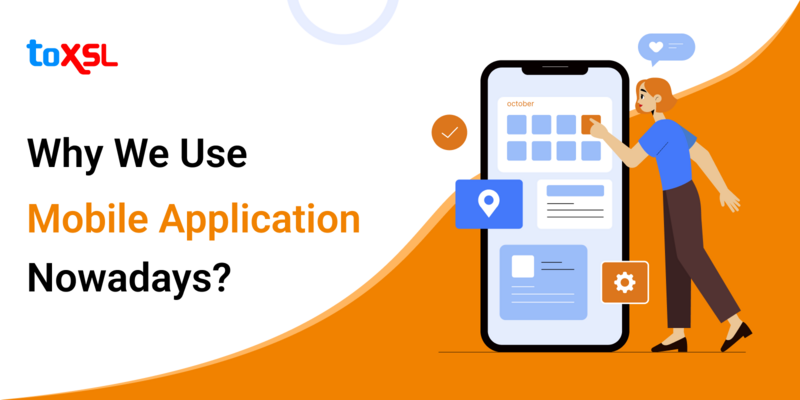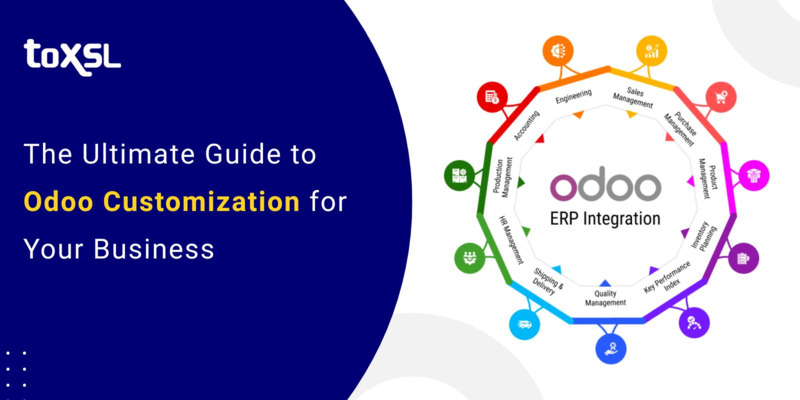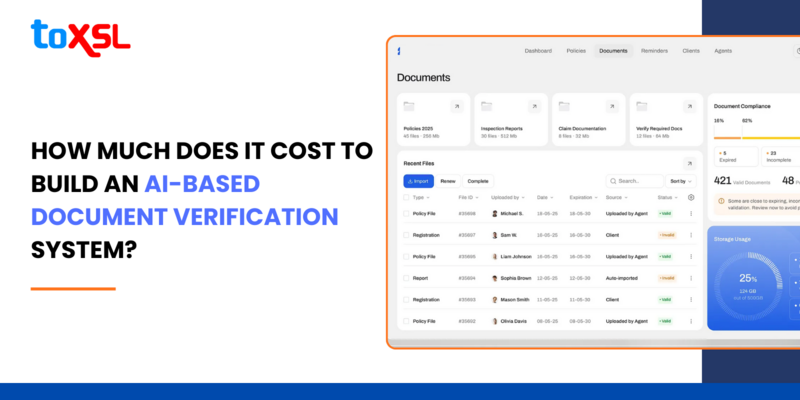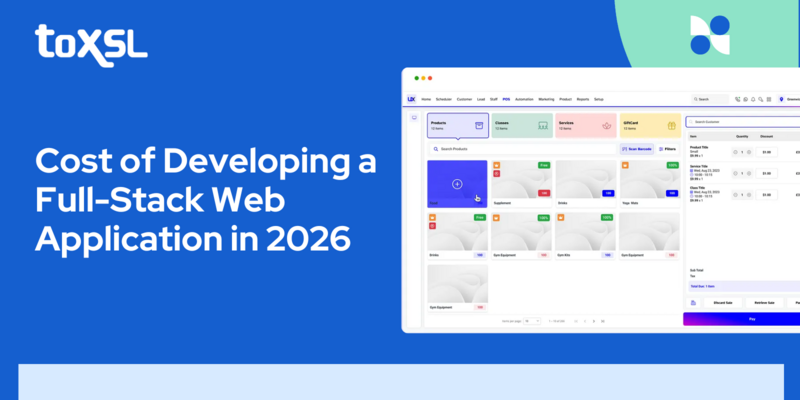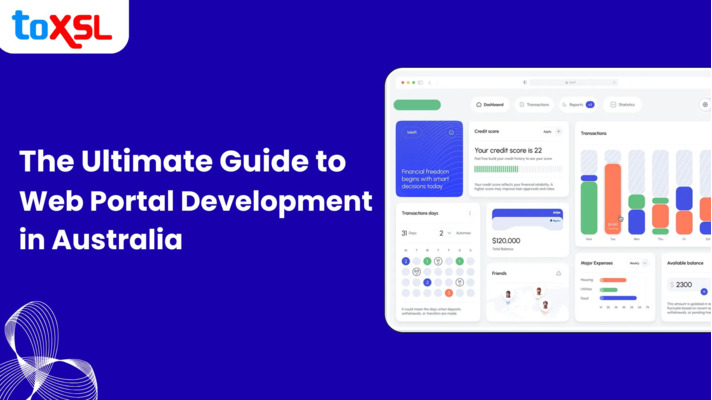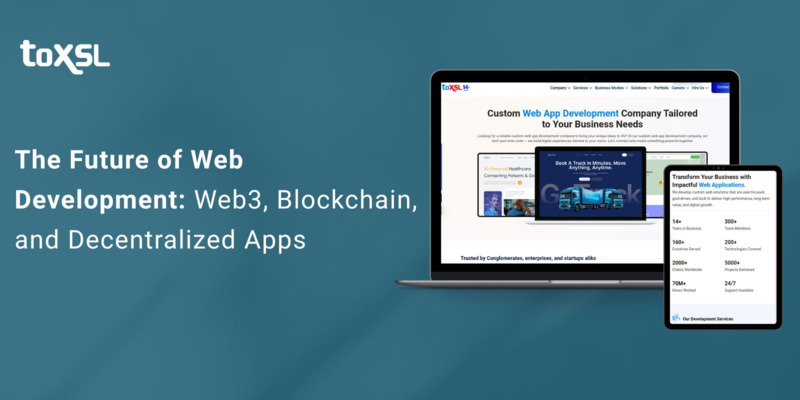- Dec 23, 2024
Share this post on:

PHP is an open-source programming language that WordPress uses to run internal functions and process database information. It is installed directly on your web server and managed by your web host. PHP is a living project, and like WordPress, is constantly being updated and patched for bug and security vulnerabilities. Newer PHP versions settle these vulnerabilities and optimize the processing and delivery of your website content.
This implies that the PHP version on which your website runs on directly affects the security, speed, and performance of your website. Below explained are a few reasons for which PHP 7.2 is recommended:
Features of PHP 7.2
1. Better Security
PHP 5 had many security issues that got fixed up after some time. In the event that your website is running an earlier version of PHP, a portion of these vulnerabilities might still be present and cybercriminals are exceptionally aware of these vulnerabilities. They really look for websites running these earlier versions so they can stage easy attacks. A significant part of the flak WordPress gets for "being unreliable" is because of servers and websites still running unpatched variants of PHP.
PHP 5.4 has not been updated since 2015 giving hackers 3 entire years to discover and exploit vulnerabilities that may never be patched on websites running on it. PHP 7 presented new security features as well, including stronger hashing and encrypting for storage of sensitive data, and better functionality for identifying content that is potentially dangerous.
2. Speed
PHP 7.0 expelled numerous outdated functions that were dragging down older versions, making it more effective than ever before, and 7.2 takes it even further. This new, leaner version of PHP enables your website to load and react much faster than previous versions. PHP 7.2 can serve up to 3x as many requests per second and handle more traffic with the same number of resources. It can deal uncached website visits 2-3 times faster than PHP 5.5.
Also,WordPress versions 4.0 and above are effectively optimized to utilize PHP 7 or above, which means you get double the performance out of your website if running PHP 7.2.
3. Improved Efficiency
This leaner, more proficient version of PHP implies a significant improvement in how the code is processed on the server. Your server has a set amount of memory available for running PHP on your website. WordPress core, theme, and plugin files all require varying amounts of that memory to run; the more complex the task, the more memory is required. And, when they hit that limit of confinement of memory on your server, then comes the White Screen with an ugly error message.
So, in short, upgrading up to PHP 7.2 means much less memory is required, enabling more cool stuff to occur on your website.
4. No Customer Support for below versions
Like any other software, as newer versions are released, support for the older versions gets dropped as more and more people upgrade. Older versions are maintained with security patches for some time, to allow everybody to upgrade. Despite the fact that version 5.6 and 7.0 are no longer being actively developed, still, are receiving security support. However, this security support will officially end soon. And, when it does, any websites running these older versions will be susceptible to PHP security vulnerabilities.
Is your website ready for the upgrade?
Now, when you have experienced all the details of PHP 7, how do you know whether your website is prepared for the migration? Unfortunately, not all the themes, modules or even hosts are optimized to use it yet. So how would you know whether your website, themes, modules will work in PHP 7 and higher? The PHP Compatibility Checker is an incredible place to begin. Also, testing on a Staging Server is a smart next step.
Stay Tuned
In an upcoming post, we will be discussing the steps required to test and upgrade your website to PHP 7.2. However, meanwhile, it is prescribed you check at what version your website is running, find your host's upgrade process, and complete a preliminary scan of your modules and themes so you are ready to upgrade when the time is correct.